Publication Date
IT asset management: 3 tips for succeeding in today’s environment

A number of factors are currently disrupting the production capacity of chip manufacturers. What if this was an opportunity for your business to reinvent itself?
In July 2021, U.S. giant Intel estimated that the shortage of electronic components for IT devices might continue until 2023. The COVID-19 pandemic has been a game changer in the growing demand for electronics.
Overnight, in-person work gave way to remote work. Employers had to provide their employees with devices for them to work safely and productively from home. Schools have given students touchscreen tablets and laptops so they can learn remotely.
Until the supply chain goes back to business as usual, what can you do if your business has had to adopt a new work environment or your devices have reached the end of their lifecycle?
Nowadays, the IT industry is going digital. The popularity of cloud computing is a prime example. Charles Mailhot, Senior Architect, Modern Work Environment, at ITI shares three tips to help you succeed in today’s environment.
Move toward a modern work environment

What is a modern work environment? There are many definitions. According to the Modern Workplace Alliance ,“Modern workplace is a term used to define organizations who recognize digital collaboration, technology, and tools as the way of the future.”
Charles Mailhot knows all about moving toward a modern work environment. A company’s path to modernizing its technology usually involves four themes:
- IDENTITY MANAGEMENT
- DEVICE AND APP MANAGEMENT
- PRODUCTIVITY AND TEAMWORK
- INFORMATION PROTECTION, COMPLIANCE, AND GOVERNANCE
At the beginning of the pandemic, businesses were focused on finding productivity and teamwork solutions. This led to the skyrocketing popularity of real-time collaboration platforms such as Microsoft Teams.
“Remote work requirements have made the three other themes just as important, and perhaps even more so,” he says.
Businesses that did not have enough devices for all of their employees opted for BYOD (bring-your-own device). As a result, they have many more devices vulnerable to attacks and, consequently, cybersecurity threats.
Identity management, device management, data protection, and other issues must be addressed immediately. Fortunately, adopting a modern work environment is a solution that can be implemented gradually. “We need a detailed roadmap to analyze the current situation and migrate to these services,” he says.
Once implemented and fully in use, many application-based solutions available on the Internet (in SaaS, software as a service, mode) can make life easier for your IT users and admins. Here are some examples suggested by our expert.
Single sign-on simplifies access by allowing one user identifier for all apps. “Azure Active Directory identity and access management service provides single sign-on and multi-factor authentication (MFA) to help you protect your users from 99.9% of cyber security attacks,” explains Mailhot.
Azure Active Directory has a variety of strategies to limit access to your systems. For example, you could block connections from unapproved countries or have remote workers sign in with MFA,” he says. Conditional access allows you to easily determine which accesses to allow, restrict, or block.
Microsoft Intune is a cloud-based service for the unified management of company equipment and employees’ personal devices used for work purposes. For example, you could install mandatory apps and set different security profiles depending on the user’s responsibilities. You can also protect company data by restricting actions such as copying, cutting, pasting, and saving outside the managed apps ecosystem.
“The integrated Microsoft 365 software suite is the most advanced in the industry,” says Mailhot. It is a range of cloud solutions that help boost productivity and teamwork. SharePoint, OneDrive, Teams, and Office are available in SaaS mode. As a result, the number of licences required can be adjusted over time according to your needs.
You can implement a Teams-based phone system and stay connected with a single phone number, whether you’re on your computer, your mobile device, or at the office. With a single click, you can easily reach your coworkers or attend a meeting, no matter where you are. Perhaps it’s time to say goodbye to your old landline equipment?
The Microsoft 365 compliance center allows you to not only identify your data, but protect it throughout its entire lifecycle. “You can set access restrictions on documents and emails, and protect information even across borders,” Mailhot says. Or if an ill-intentioned user deletes information, for example, the data will appear as deleted, but it might not be. An authorized administrator will be able to see it, restore it if necessary, and put together a file on the unauthorized attempt, if applicable.
You can even manage your company’s compliance requirements more easily. The Microsoft 365 compliance center helps you comply with key international, regional, and industry-specific standards and regulations.
This platform can help identify instances of workplace harassment by analyzing email and chat. “Human resources employees could then review potential incidents by referring to a sample of these exchanges for prevention purposes,” explains Mailhot.
Consider virtual workstations
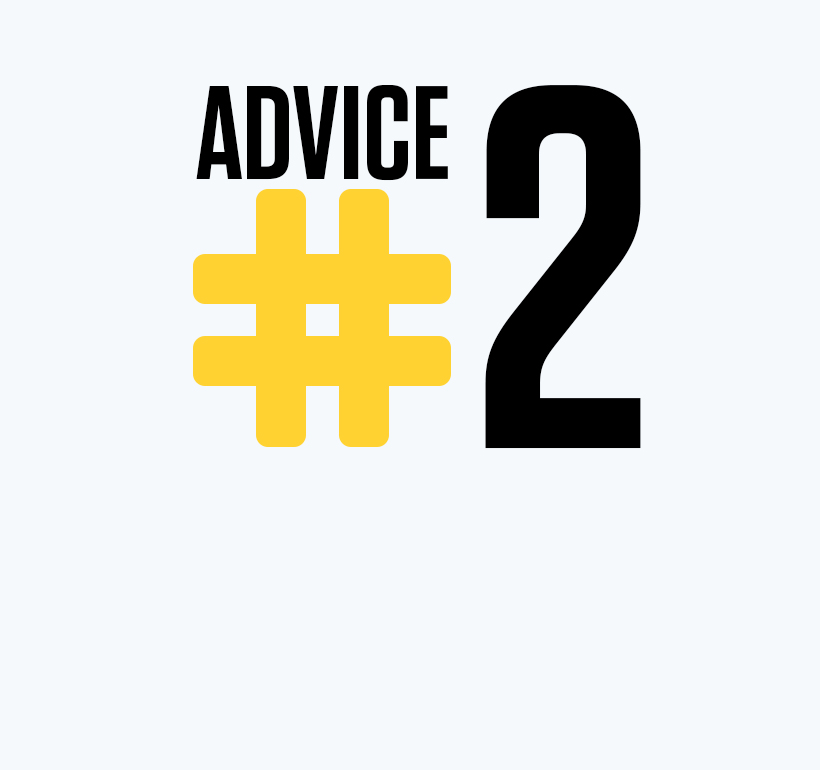
Virtualization allows your employees to access their usual work tools from any device connected to the Internet. Teleworkers can connect to the employer’s computers from their personal devices, even if they’re not as high-tech.
“This technology is a solution that all organizations should consider. Many experts consider it a smart investment given its benefits,” says Sébastien Sollazzo, Senior Director at ITI.
ITI’s virtualization of CEGEP workstations using Citrix Cloud shows the versatility of this solution. Students can now access their lab computers from any device, such as their cellphone or personal laptop, as if they were on site.
How can virtualization help you during an IT device shortage?
“Virtualization helps you keep your existing devices longer, as their age and performance are no longer key factors. Virtual workstations are deployed on remote servers, which have all the power and stability needed to run software that is sometimes resource-intensive,” says Sébastien Sollazzo.
Seek support from a specialized firm

Just as documents are now mostly read on screen rather than on paper, technological solutions are about more than powerful hardware. This dematerialization of information technology is slowly making its mark in many organizations. A cloud-based approach can provide greater mobility and enhanced security.
You can get a package of cloud services for a monthly subscription. This type of expense, which is tax deductible, does not negatively impact the company’s balance sheet, unlike the purchase of equipment.
However, businesses wishing to adopt new technologies are often faced with a lack in-house IT expertise or a scarcity of human and material resources. Now there are many solutions for organizations that are flexible and willing to reinvent themselves.
These solutions must be planned and implemented by industry professionals. Our advice is to focus on achieving your business goals and call on a specialized firm to manage some of your IT tasks.
