What started off as a slow-moving wave 10 years ago has grown into a tsunami of epic proportions. It’s time to face facts: Your IT devices are everywhere except in the office.
Recently you’ve noticed a mass exodus from office buildings to home offices. Faced with serious procurement challenges, you too have finally gotten on board with the BYOD (Bring Your Own Device) movement where your employees use their own computers to do their work. You had to keep things running. It was a question of survival, and you did what you needed to do to stay afloat.
In the space of a decade, management, protection, and monitoring tools have become prolific, ultra-specialized, and more reliable than ever before. With the right security strategy tailored to your business practices and objectives, you can now confidently embrace remote and cloud-based workspaces.
Device management with Microsoft Intune
Microsoft Intune helps businesses manage mobile devices and applications. The cloud-based tool lets you control how your systems are used and apply your information access policies. It covers everything from cellphones and tablets to laptops. One of the service’s many features is the ability to remotely erase a lost or stolen device.
Microsoft Intune also allows your employees to use their own devices for work, with the reassurance that your business data is protected and kept separate from the user’s personal data. It’s like having two computers in one.
From supplier to user with Windows Autopilot
Your IT professionals spend a lot of time preparing new Windows devices for your employees.
Now you can skip this step with Windows Autopilot, which puts new machines directly in the hands of the end users. There’s no longer any need to reimage or manually configure your new devices. Windows Autopilot does it for you.
Here’s how it works:
- Your vendor adds the new devices to the Windows Autopilot deployment service.
- Your IT specialists create the profiles you need and customize installation and configuration.
- Devices are shipped to users.
- When your employees log in, Windows Autopilot automatically loads their workspace.
Take full advantage of Microsoft’s across-the-board compatibility and manage remote environments with Microsoft Intune.
Secure your business with Microsoft 365 Defender
We all know that threats are growing in number and complexity.
A human response is no longer enough. Automated tools are a must.
Enter Microsoft 365 Defender, which is designed to automatically analyze threat data, stop attacks, and restore the security of your business data.
A single dashboard prioritizes incidents and streamlines alert management, while automated investigation features let you allow you to take action faster. Microsoft 365 Defender works seamlessly with your existing security solutions to prevent, detect, investigate, and respond to threats.
Microsoft Sentinel, the smart layer of protection
Smart data protection depends on consolidating and cross-referencing the information from all your security tools, including Microsoft Defender, on a single pane of glass. Microsoft Sentinel integrates all this security information event management (SIEM) data and uses artificial intelligence to dig deeper. The ultimate goal is to strengthen your defences and make it easier to detect and respond to threats.
The Microsoft Sentinel console provides 360° visibility of your infrastructure and your employees, their devices, and their applications. It detects suspicious activity and distinguishes legitimate events from false alarms. By correlating alerts to known attack patterns, it uses built-in orchestration and automation capabilities to respond instantly. The tool is a must for strengthening your company’s defences.
Protect the future of your business with Microsoft
Microsoft offers comprehensive and fully integrated security solutions. Unified management tools draw on artificial intelligence and advanced automation to eliminate complexity. Proactivity meets responsiveness, and your business risks are minimized.
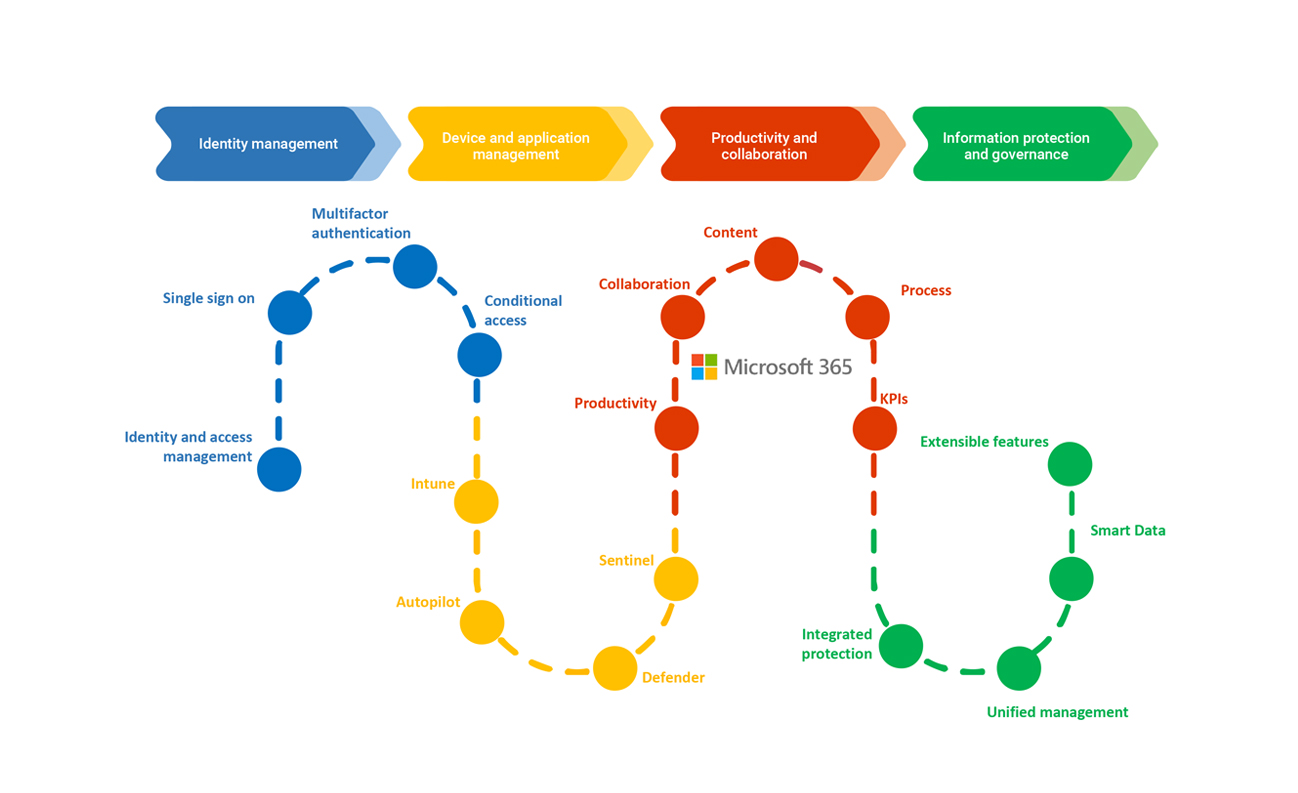
As you can see in the diagram above, identity management comes before device management and is the core element of any security strategy.
Single sign on, multifactor authentication, and conditional access are your strongest allies. To learn more, see our section on identity management.
Why ITI?

